Dr. Joseph Carl Robnett Licklider is the man responsible for coming up with cloud storage back in the 1960’s. It was not utilized until twenty years later though. Cloud storage is something that all businesses should have no matter how big or small the company may be. It is something that is simple to create, password protected and so easy to use that anyone can do it. Cloud storage is a safe and secure service that stores documents, spreadsheets, photos and other files for people and businesses. By having cloud storage, you will be able to access all of your files that you upload there as well as sharing files, collaborating options and editing files. You can access those files anywhere you are as long as you have a device like a PC, MAC, laptop, cell phone, tablet, or iPad.
Before cloud storage became a popular thing, files, slides, PDF’s, data, documents, spreadsheets, videos, and photos were all stored on the device’s hard drive, an external hard drive or your company’s server. Cloud storage is preferred over local storage nowadays for many reasons. Storing in the cloud will not clutter the precious storage space you have available on your devices. We know that some of the devices have limited space and we are a busier generation which means we generate more files. You and your employees can store files on the cloud just as easy as you would store them directly on your company PC or other device. Cloud storage allows you to store files, access files, share files, organize files, collaborate on files with many people, back up the files you shared and protect the files from misuse.
With cloud storage, you can access any file that you have in there from anywhere in the world. It does not matter what device you use to save it either. You can save it from your laptop but then access it again from your cell phone. There are no access limitations. You are also capable of editing and sharing any file on your cloud from any device. You can also do this from anywhere in the world. If you lose a device or no longer have access to that specific device anymore, you will not lose any file you saved in your cloud. Once a file is saved in the cloud, it is there until you delete it. Your cell phone can function as a scanner as well. You can scan (take photos of) documents, receipts, notes, business cards and so much more and upload them to your cloud.
Your cloud acts like a filing cabinet for your different types of documents. You can also think of it as your personal vault, like a bank that holds your money. This vault of yours, however, holds your important documents, files, photos, and more. Everything in the cloud is safe and protected. Cloud storage protects your files, documents, photos, and whatever other types of files you save in your cloud, from accidentally losing them as well as keeping them from falling into the hands of hackers that have nothing better to do.
If your company does not have cloud storage, you should consider getting some now. By getting cloud storage, you can eliminate the need to send emails between employees with large attachments. You copy the link to the specific file you want to share and then you simply send that link in an email or a text message. You can do this with any file, document, photo, or an entire folder of files. This also negates the need for thumb drives as well. We all know those can be tricky to keep up with sometimes because they are so small.
Sending and sharing files through email is not the most efficient way to work together now. When you send a file as an attachment via email, the receiver then has to download that file so they can access it. They then make their changes, review it, and send it back to whoever it is supposed to go to. Then the receiver who got it back has to review the changes and either accept them or reject them. This generates another copy of the file when they have to send it back again. The problem here is that you are generating multiple copies of the same file with different changes to each one. Sharing files this way can make it quite difficult to keep track of which one is the most current version. With cloud storage, you can share any files with your employees and clients easily and quickly without having to access them as an attachment in an email. With the proper permission granted by the sender, you can access the files from anywhere.
File sharing is when you send files to another person or multiple people. -When you share files that are stored in the cloud, your employees tend to work more efficiently. Two or more people can work on the same file at the same time online in real time. You can collaborate with your team on one document. This way, nothing is missed and you can get work done quicker and easier.
Sharing a file that is in cloud storage is simple. The steps are as follows:
- Sign into your cloud storage account on the device of your choice.
- Select the file or folder that you want to share with someone.
- Select the share option from the drop down menu.
- Choose which level of access you want the receiver to have, like “allow editing.”
- Choose who is able to view the file. It could be one person, a specific group within your company or your entire company.
- On the sharing link, pick the level of security you want for that specific file. You can choose to protect it with a password or be a time expiring link.
- Enter the email address of who you are sharing the file with and then hit send. You can also copy the link to the specific file and paste it into an email, put it in a chat box on a social media site or in a text message to the specified receiver.
To access a shared file that is in cloud storage is simple as well. The following steps will help ensure you access the file safely and properly.
- You will receive an email or text message containing the link to the file that is being shared. You will also know who is sending it to you.
- Click on the link after opening the message or email.
- A new window will open up on your device and it will show you the shared file.
- You can do one of two things now. You can either download the file so you can work on it offline or you may work on it directly in the browser.
- Most of the time you do not need an account yourself just to access a shared cloud file. Anyone that has been sent a link can open the file.
After a file has been shared, there are numerous things that can be done to them. Viewing is the main thing that can be done. This is accomplished by sharing a link to a file and then sending that link to whoever needs access to that specific file. Downloading files is another option so you can work on the file offline. The sender is the one who either grants the permission to download the file or blocks downloading. Editing can be done once a file is shared. When complete edit permissions are granted, the receiver can edit the file anyway they want or need to. The sender should turn on the track changes feature so they can see and approve any changes made to their file. Reviewing files benefits everyone that accesses the file. The recipient can suggest a change or add more content to the file. Any new revisions will be marked in the document in a different color. This draws the attention of the sender quicker to the changes made. Commenting within the file is helpful. You can insert comments, reply to comments as well as read comments from others. This is helpful when editing a document. Collaborating within a file helps get work done quicker and easier. Multiple people can edit a file at the same time. It will show the names of everyone that is working on the document. When you are finished editing, changes are synced automatically on everyone’s copy of the document. Sharing the file with even more people is another option you have with a cloud stored file. As long as you have the link to the document, you can share that with anyone that you need to.
Sharing files that are in the cloud have many features that assist you and make your experience more secure. The following features will be found in your cloud storage account.
- Commenting is where anyone with access to the file can leave a comment on a specific part of the file for people to read. Comments made lead to editing which will lead to an increase in productivity because those changes can be made immediately.
- Comment notifications is what notifies you by email that a note or a comment was added to a document. These notifications can help you stay focused on your project and get it done in a timely manner.
- Track changes is a feature that the owner of the document can activate. This marks all changes that are made in a file so the initial sender can keep track of them and either accept the changes or reject them. This gives more control over the document so it can be done to certain specifications.
- Version history is important when editing files by multiple people. This lets you see each draft of a file since it was created. This protects the original document in case changes are made to it and they do not prove to be beneficial. Any employee with access to a file can recover the previous version of the document. It will also let you retrieve a file that may have been delete accidentally.
- Password protected sharing link is something you should use if you are sharing a sensitive file. These links are for files that you do not want to share freely. This will protect your file from unwanted eyes.
- Expiring sharing links are good for projects that you do not want people to have access to after a certain time. These links expire after a set amount of time that is set by the original owner of the document.
Having cloud storage can benefit an entire company from the bottom to the top. Anyone is able to create folders to store files. You can also create folders inside another folder to organize files further. Teams within a company can make a group folder for each project they are working on. You can add files to the folder as you work on them. There is a search box so you can find specific files quickly. Artificial intelligence is on there to suggest files based on what you and your team has worked on recently.
All files are instantly backed up once they are saved into cloud storage. Once you put your files here, they are immediately protected by file encryption. You are protected from suspicious activity and your files get monitored for ransomware, viruses, online threats, and intrusion by hackers. Cloud storage uses password protected sharing links as well as two factor authentication to protect your work.
Being a business owner, people are always looking for ways to safeguard the information of their customers as well as their company. Cloud storage is the way to do that. Storing files is simple to do. Having access to them is also easy to manage. You are able to share files with employees as well as your clients. Teams working on projects together can all access the same file at the same time and work on it together. Since more people are working from home right now, cloud storage allows people to work together without having to be in the same building or even the same country!
Cloud storage is reliable, increases productivity, cost effective and safe to use anywhere. Cloud storage is always available whenever you need to access it. There are no updates at inconvenient times and it does not shut down for maintenance like servers do. With the ease of access, you can share files with employees to work on together like they are in the same building. Having cloud storage is a cheap way to store your files. Included in the cloud storage are email, spreadsheets, word processor, notes, a chat option as well as a meeting place option. Fees are generally between $5 to $15 per month. This is cheap when you compare it to the prices you would have to pay for buying, licensing, hosting, upgrading, and maintaining a server. You also need to buy protection from malware as well as hackers.
When choosing a cloud storage for your company, make sure they offer a strong security option. You will want the following options to ensure your files are absolutely safe and protected from anything and everyone that is not suppose to see them. You will want encryption while your files are at rest as well as in transit. This is so no one can intercept them and steal the information you are sending. Virus scanning is important so you do not download a bug onto your device when opening and downloading files. Version history is good to have so you can keep track of your document and the changes made from beginning to end. Two factor authentication login process is extra security to safeguard your files. You do not want anyone to have access to files they do not need to see. This will also help you to make sure your employees are only accessing files that they are meant to see and have.
When you sign up for cloud storage as a business operator or owner, make sure you choose the business account option. You will want this as a business operator or owner because it comes with more options than regular cloud storage. You will be the admin of your account. You will have the power to control access, have enhanced collaboration features, more security for your files, more or even unlimited storage and access to technical support if you encounter any problems or issues.
There are many providers you can get cloud storage from. The top five cloud storage providers for business we found are:
- IDrive – 10 terabytes for $3.98 a month.
- pCloud – $350 for ten years of access.
- Back Blaze – free for one year when you sign up for Express VPN for $6.67 a month.
- Ice Drive – has three tiers. Ice Drive Lite is $1.67 a month. Ice Drive Pro is $4.17 a month. Ice Drive Pro+ is $15 a month.
- Nord Locker – regular storage is free. Nord Locker Premium is $38.28 a year.
No matter which option you choose for your business’s cloud storage, make sure that you pick the one that will work the best for your specific business needs. Remember, safety and security is necessary for any option you choose. You do not want anyone having access to secure files unless they are suppose to see them. Take notes on what your needs are for storage and then do your research. Once you obtain the cloud storage you need for your business, you will see many improvements within your company as well as your employees. Good luck with whichever option you decide to go with for you and your business.












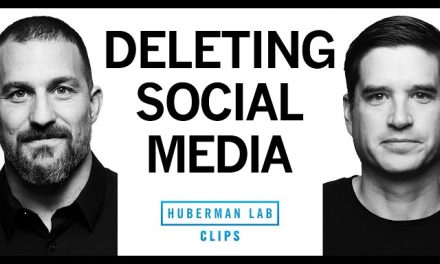





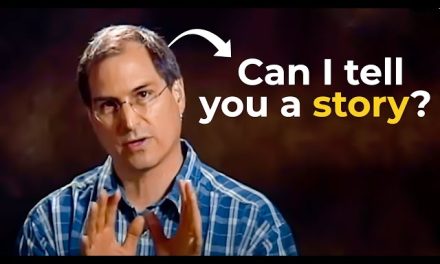











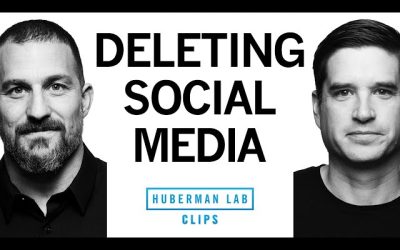
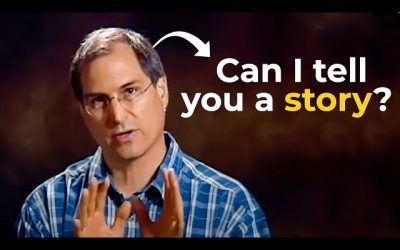




South Florida Media Comments